
When writing email content, we may encounter spelling errors or grammatical issues that make the content difficult to understand or incorrect. This makes us appear unprofessional and formal. Activating spell check can help us more effectively check the content of the email and improve communication efficiency.
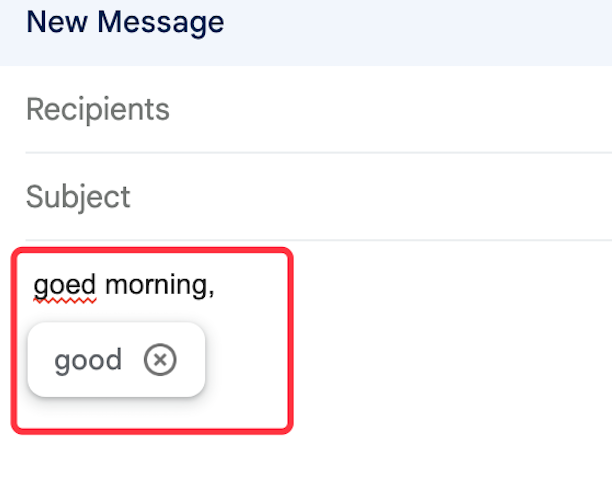
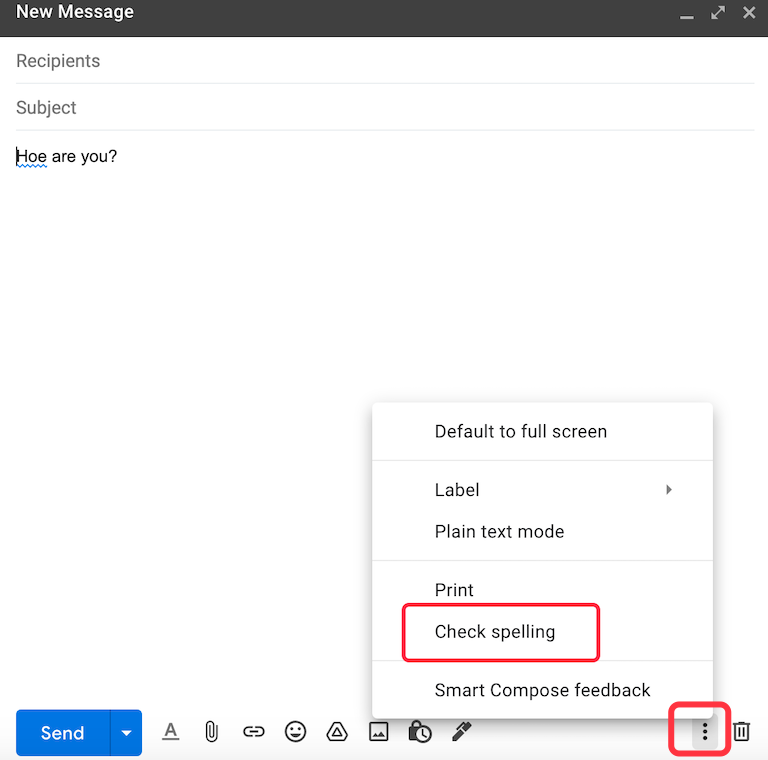
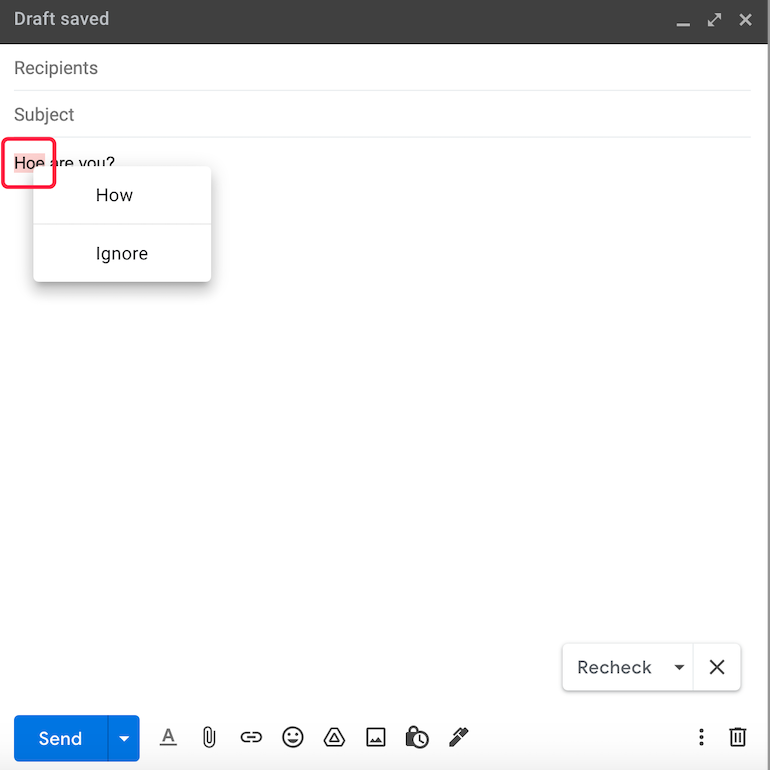
Bulk import contacts into your Gmail / Google account
Log into aother Gmail account, that you owned, without typing password every time.
 Translate
Translate