
Importing contacts is a very useful feature that allows you to quickly import contact information stored elsewhere into Google contacts, saving you the time and effort of manually entering each contact’s information.
1. Click the menu of top right, and then click ‘Contacts’
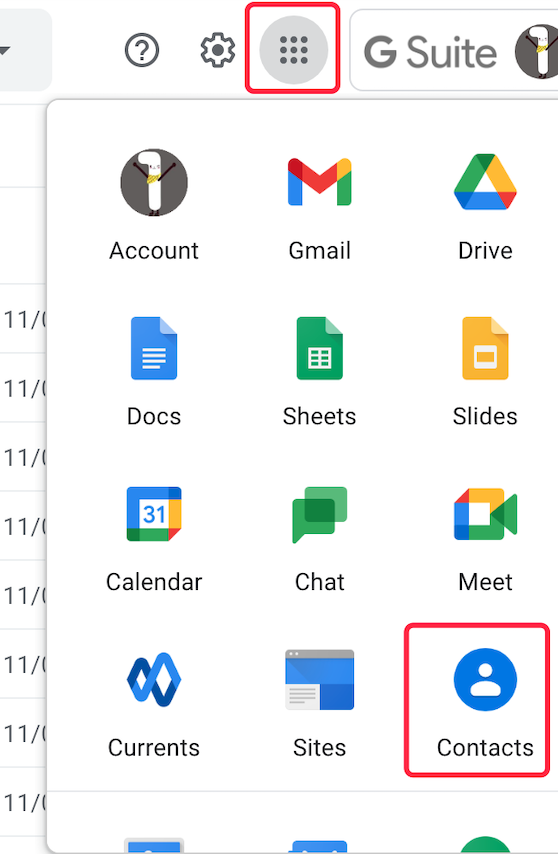
3. Click the “Select File” button and choose the CSV file containing the contact information you want to import.
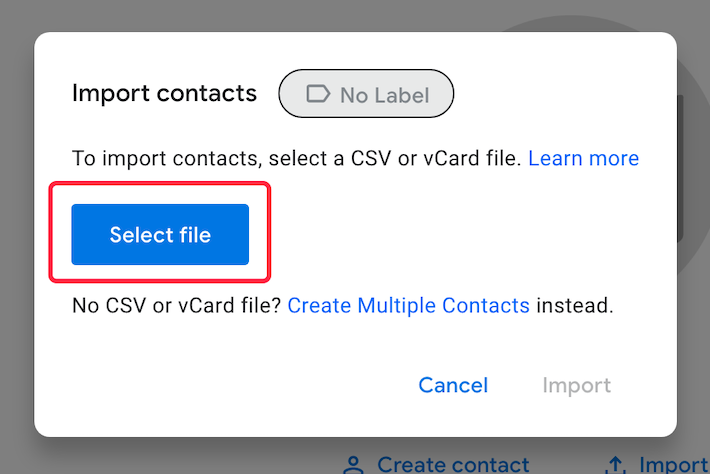
5. Once you have completed these steps, the contact information will be uploaded to Google contacts and you can use these contacts directly in Gmail.
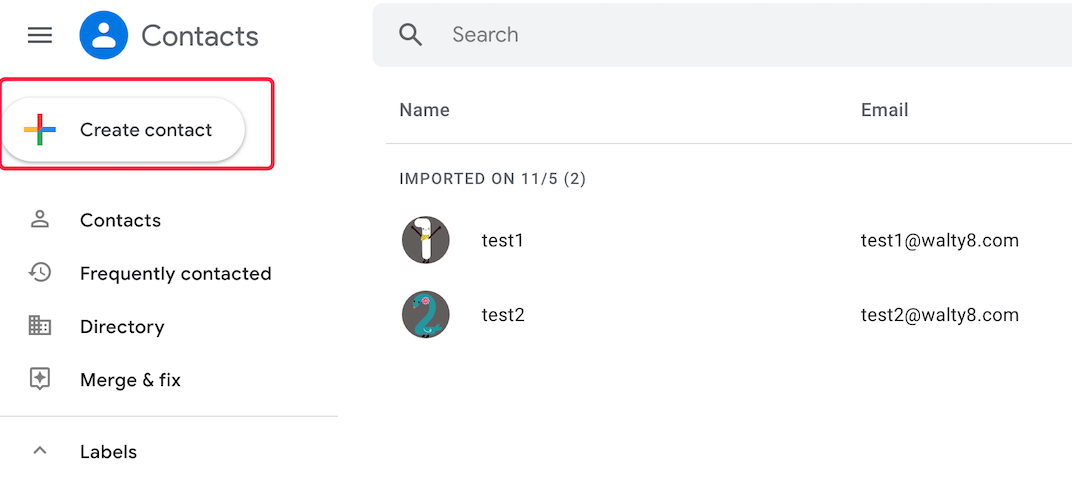
View the total unread count without clicking the Gmail tab.
Want to be notified whenever you receive a new email?
 Translate
Translate