
If you’re using Gmail and you’re running out of storage space, it’s important to clean up your inbox by deleting large messages that are taking up too much space.
1. First, click the small down arrow in the Google search bar at the top of the screen. This will bring up the advanced Gmail search box, which allows you to search for specific types of messages.
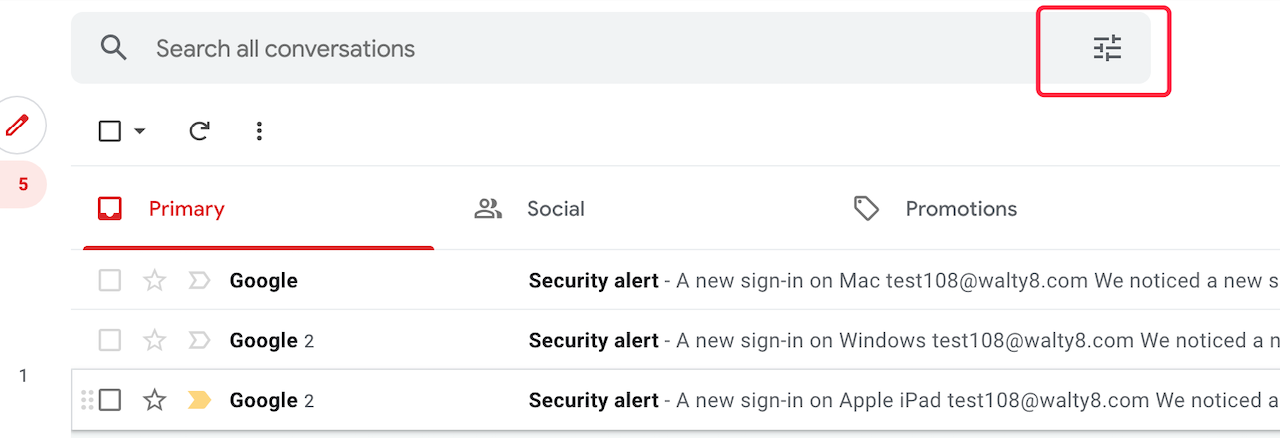
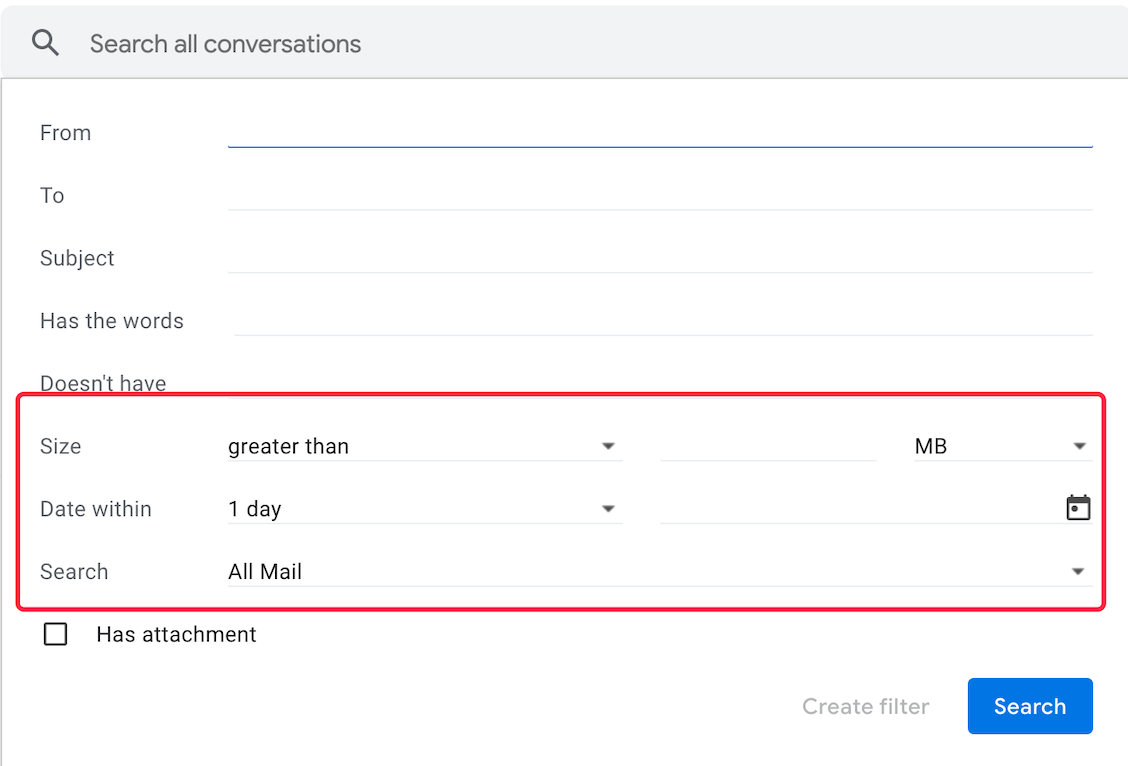
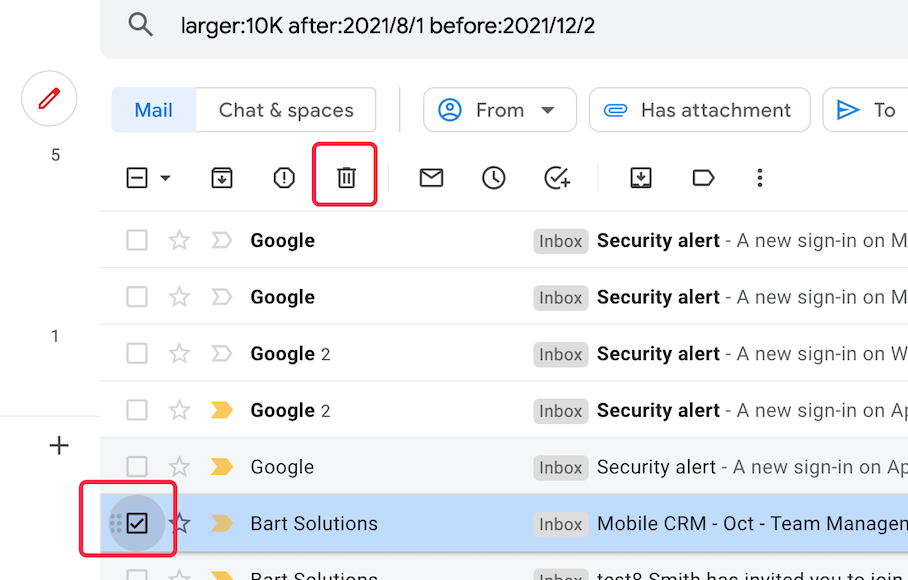
Mark ALL unread emails in Gmail with one action, without going through the emails page by page.
Creating an email group in Gmail allows you to quickly send emails to a group of people without having to manually enter each recipient’s email address one by one.
Gmail will guess a few applicable replies, and you simply select one of them.
 Translate
Translate